This page is just a log, this page is probably what you’re looking for..
This page is meant to serve as a history of the different things I’ve tried in order to stay on top of all the projects/work/planning I have to deal with. It covers changes in two types of high-level planning: the long-term ideas and plans, and daily prioritisation and execution.
As for project-level lists, I store them as close as possible to the project they’re about (repo READMEs, dump links into essay drafts, plans and schedules distributed across groupchats and DMs). There’s often no reason for plans to be seperate from the work itself.
February 2024
Two main lists. Promises (things with vague or concrete deadlines), and Next (things that I will get around to eventually). I’m allowed to work on the latter if I fail to get myself started on a task from the former.
The way it works is simple: open the list => look at Promises first => choose an item from Next if not motivated by a promise (or it’s deadline) => work on the thing
December 2023
Turns out that you really shouldn’t split your attention between multiple projects. It’s fine if you have to do that in times of urgency, but its a silly way to operate. You can only do like, two things at a time. And this is okay.
Here’s the problem with just having a list with metadata: it doesn’t tell you what to do next. Deadlines are what’s useful here, but you have to impose them on yourself, and you can’t do that on the fly.
So any good system needs to have prioritsation baked in. The way I do it now is by using my “Promises” section as the decider. Nothing below that can be worked on until the obligations are complete. This means I have to be extra careful about what goes into the “promises” section in the first place!
As for the plans for the future, I revisit them often to shuffle them aroud based on my current understanding of what is worth doing. I can’t spend time on them until the promises are complete, but I can always think about how important they really are.
the meta game of knowing how to press the buttons that activate your energy towards a specific project’s work … super valuable, super undertaught - krish
November 2023
I still use my “all the things” note, but I’ve also added a table that holds the names of the stuff I want to get done, divided into columns based on how long they’ll take. And I highlight the things that are currently in-progress.
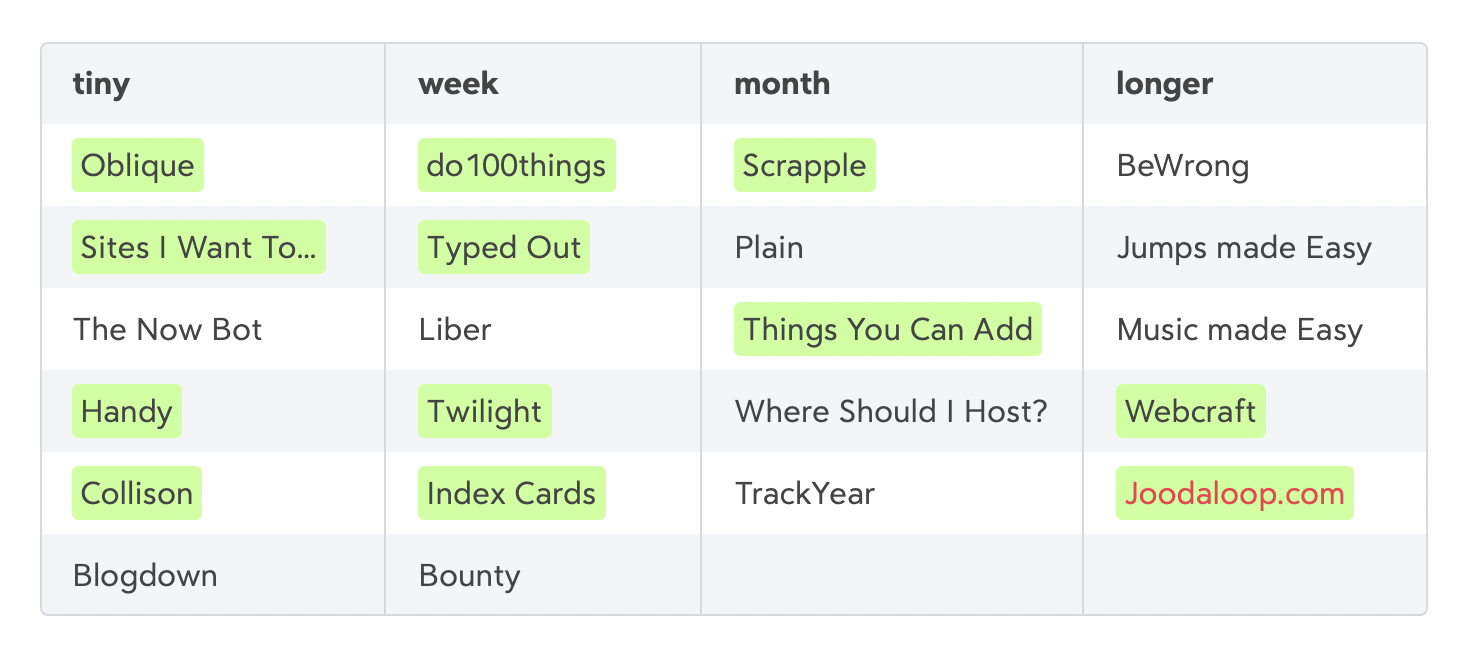
I don’t really use the Clear list of “three things to get done today”. Instead, I have a short list of items that involve deadlines/promises. It’s called “promises” and I open it up to remind myself that some things are, in fact, urgent.
September 2023
I have one note in Bear (called “all the things”) that acts as a global list of everything I’m doing, and plan to do in the short-to-medium term. Things that have deadlines go on top, everything else goes below those into one of these five sections: software, design, writing, study, buy.
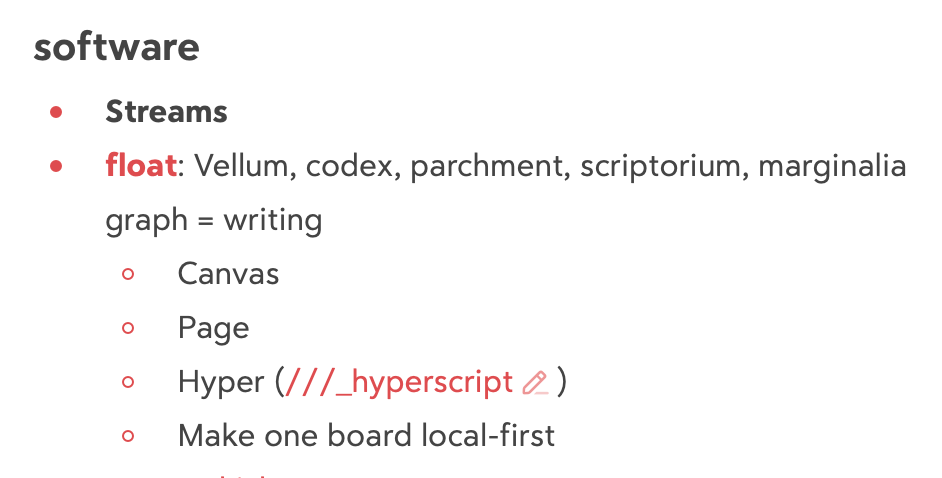
Any details that I want to remember about a future project goes into a list under each entry. The example here includes: possible names for the “Float” project, the parts it should have, an idea about using Hyperscript to add safe user-friendly scripting, and a local-first version of the app.
I also recently added all these projects into Nullboard, just so I can see them all in one screen instead of a list I need to scroll through.
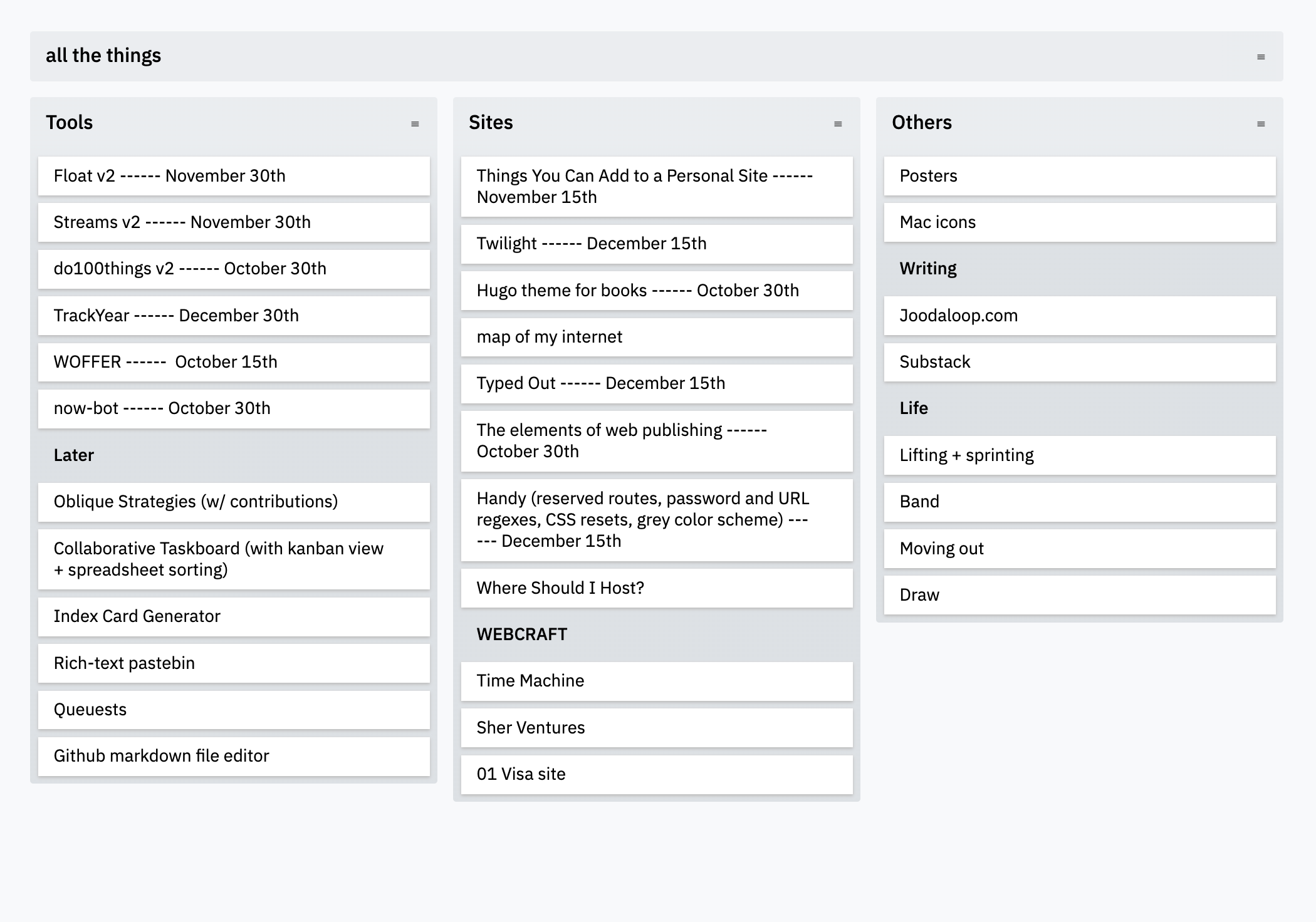
For daily-level stuff, All I have is one list in Clear that has a list of 3 things I want to get done that day. No more, no less. I create the list the night before, and only include the things that are highest on the priority ladder. I’m allowed to change the list if I really need to, but that’s rare.
If I don’t get something done, it continues as an entry on the next day’s list. No biggie.